
Let's start
ARP Gesgrid Tutorials
Learn with us in an easy and simple way how to use our ARP


backGrid Responsive Technologies S.L. has been the beneficiary of the 2020 Call for aid for the development of the technological offer in digital content within the framework of the strategic action of the digital economy and society of the state R&D&I program, oriented to the challenges of society and the state program of business leadership in R&D&I, (C008/20-ED), for the execution of the Master of Vega project, with File No. 2020/0820/00102134



BackGrid Responsive Technologies has been awarded the "Job Maintenance Initiative Grants" program for the execution of the "Digital Transformation at Backgrid Responsive Technologies" project, granted in 2022..
This action is part of the "Recovery, Transformation and Resilience Plan - Funded by the European Union - NEXT GENERATION EU"


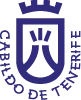


backGrid Responsive Technologies S.L. has been a beneficiary of the European Regional Development Fund, which aims to improve the competitiveness of SMEs. Thanks to this, it has launched an International Digital Marketing Plan with the aim of improving its online positioning in foreign markets during 2019-2020. To this end, it has received support from the XPANDE DIGITAL Program of the Santa Cruz de Tenerife Chamber of Commerce.
European Regional Development Fund
A WAY OF MAKING EUROPE


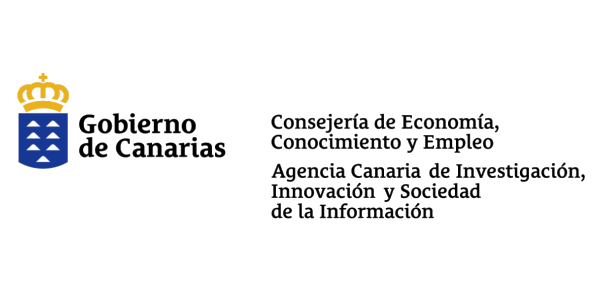

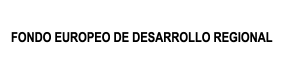
Project co-financed by the Government of the Canary Islands and the European Regional Development Fund through a grant to high-tech and knowledge-intensive companies in priority areas of RIS3 (EATIC 2020). Government of the Canary Islands, European Union. Santa Cruz de Tenerife.
European Regional Development Fund
A WAY OF MAKING EUROPE



PROJECT
"MASTER OF DRAGONS"
BACKGRID RESPONSIVE TECHNOLOGIES,S.L. carries out this project with the aim of
Develop a social turn-based fantasy-themed
strategy video game, introducing an innovative multiplayer game mode that allows for asynchronous interactions and competitions, thus opening a new line of business for the field of video game development.
This project will drive innovations in game interaction and design, setting standards in quality and user experience in the mobile gaming industry.
The project has been funded by 68.340,44€ by the Ministry of Culture, through the program of
“Public aid for the promotion of the video game sector and other forms of digital creation” call 2022-2023, with
the aim of supporting the ecosystem of this sector, both for the pre-production, production, and distribution of video games and other forms of digital creation, as well as for incubation, mentoring, and acceleration programs for projects related to the sector.
